
ntah apa yg gw lakuin smp2 jadi ky gtu td gw kra komp gw kna virus tp ps d scan trya antivirus gw gk ngedetect ap2. yah udh gw langsung ajh ta'n om gw, om google :) nah stlah gw ta'n trnyta yang mengalami masalah ky gw hampir gk ada sedih'n :( kbykn yg brmasalh side bar nya gak muncul. tp ps di cari2 utungnya ktmu he.. ni langsung ajh yah cara'n he..
*Nie cara pertama
1. Open a command prompt by being Administrator (Right click on Command Prompt and click Run as Administrator)
2. CD c:\Program Files\Windows Sidebar ........(CD is a DOS COMMAND for CHANGE DIRECTORY )
3. Run these commands in this order:
1. regsvr32 -u sbdrop.dll
2. regsvr32 -u wlsrvc.dll
3. regsvr32 atl.dll
4. regsvr32 sbdrop.dll
2. CD c:\Program Files\Windows Sidebar ........(CD is a DOS COMMAND for CHANGE DIRECTORY )
3. Run these commands in this order:
1. regsvr32 -u sbdrop.dll
2. regsvr32 -u wlsrvc.dll
3. regsvr32 atl.dll
4. regsvr32 sbdrop.dll
5. regsvr32 wlsrvc.dll
O, I almost forgot," REBOOT PC"
For some reason when installing programs ," some of them just terrorise the "atl.dll" and that why these problems occure.
BTW , I give this message to microsoft and they will include an solution in the SP1 that is comming soon.
I advise you not to install any pre release of SP1 yet or you might get more problems.
O, I almost forgot," REBOOT PC"
For some reason when installing programs ," some of them just terrorise the "atl.dll" and that why these problems occure.
BTW , I give this message to microsoft and they will include an solution in the SP1 that is comming soon.
I advise you not to install any pre release of SP1 yet or you might get more problems.
Klo stelah d restart cara pertama gk berhasil coba cara kedua gw c ps coba cara kedua langsung berhasil :)
*Nie cara kedua
1. Open a command prompt by being Administrator (Right click on Command Prompt and click Run as Administrator)
2. CD c:\Program Files\Windows Sidebar ........(CD is a DOS COMMAND for CHANGE DIRECTORY )
3. Run these commands in this order:
1. regsvr32 -u sbdrop.dll
2. regsvr32 -u wlsrvc.dll
3. regsvr32 atl.dll
4. regsvr32 sbdrop.dll
5. regsvr32 wlsrvc.dll
6. regsvr32 scrrun.dll
7. regsvr32 jscript.dll
2. CD c:\Program Files\Windows Sidebar ........(CD is a DOS COMMAND for CHANGE DIRECTORY )
3. Run these commands in this order:
1. regsvr32 -u sbdrop.dll
2. regsvr32 -u wlsrvc.dll
3. regsvr32 atl.dll
4. regsvr32 sbdrop.dll
5. regsvr32 wlsrvc.dll
6. regsvr32 scrrun.dll
7. regsvr32 jscript.dll
8. regsvr32 msxml3.dll
And then i reset my Internet Explorer to default values.
See the link, and don't forget also to reset the history.
And then i reset my Internet Explorer to default values.
See the link, and don't forget also to reset the history.
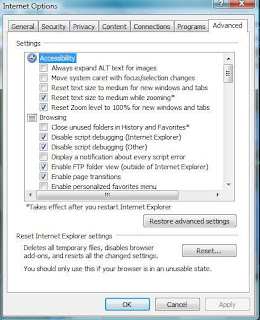
Then restart your computer and everything is working fine again.


1 comments:
permisi, saya izin promo nih kaa :D
http://www.asianbrilliant.com
kursus komputer via online
grosir kaos polos
Post a Comment